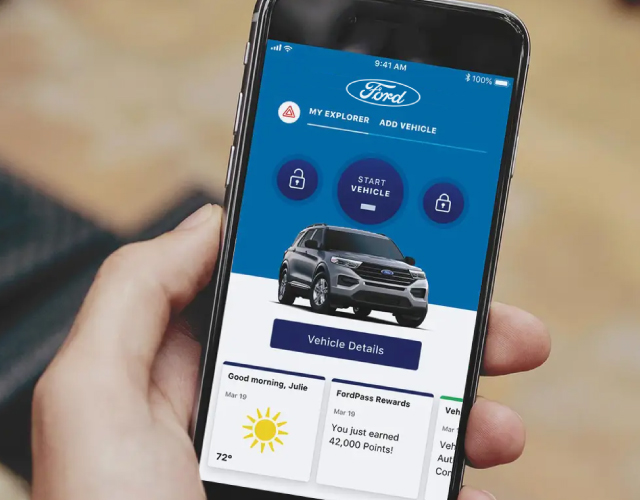Modern driving is about more than just getting from point A to point B. With today’s connected technology, you can stay in control of your vehicle no matter where you are. FordPass Connect is one of the smartest tools Ford offers. It gives you the power to manage your car through your smartphone, check important details, and even enjoy Wi-Fi on the go.
At Friendly Ford in Roselle, IL, we make sure our drivers across the Chicago suburbs understand everything their vehicle can do. When you drive home in a new Ford, our team can walk you through the FordPass app and show you how FordPass Connect transforms your everyday experience. This local support means you never have to feel overwhelmed by the technology, and you’ll quickly see how much easier life becomes with connected features.
FordPass Connect brings peace of mind to daily driving and long trips alike. Instead of worrying about whether you locked the doors or wondering how much gas you have left, you can simply check your phone. With features that range from convenience and comfort to advanced electric vehicle support, it is one of the most practical pieces of technology Ford has built into its modern lineup. Let’s look closer at what the system includes and how it works.
FordPass Connect Modem
At the heart of FordPass Connect is a built-in 4G LTE modem inside your Ford vehicle. Think of it as a bridge between your car and the FordPass mobile app on your phone. The modem keeps your vehicle connected to the internet and to Ford’s secure cloud services. When you send a command from the FordPass app, like locking the doors or starting the engine, the modem in your vehicle receives it and responds almost instantly.
This modem also makes your vehicle a Wi-Fi hotspot. With an active plan, you can connect up to ten devices at once and enjoy internet access within about 50 feet of your vehicle. Whether you are traveling with family, working on the go, or keeping kids entertained during a road trip, the FordPass Connect modem keeps everyone online and connected.
FordPass Connect Benefits
FordPass Connect makes driving easier, more comfortable, and more secure. With a few taps on your phone, you can start your vehicle, lock or unlock it, and check its status from anywhere. It helps you save time on busy mornings, plan for maintenance, and stay confident when you’re away from home. Families can share access and track vehicles more easily, commuters can be sure their car is ready to go, and travelers can rely on the built-in Wi-Fi and status updates for a safer, smoother trip.
- Remote access: Start, stop, lock, or unlock your vehicle directly from your phone. No need to be within key fob range.
- Real-time updates: Check fuel levels, oil life, and tire pressure anytime.
- Vehicle locator: Find your Ford on a map if you forget where you parked.
- Wi-Fi hotspot: Stay connected on the go with high-speed internet for passengers.
- Peace of mind: Get alerts about vehicle health or possible security concerns.
- Owner support: Use the app to schedule service, view history, and access roadside assistance.
- Rewards program: Earn and redeem FordPass Rewards points for service, accessories, or your next vehicle.
These benefits set the stage for some of the specific features FordPass Connect offers, which we’ll cover next.
Control Your Ford Vehicle with FordPass Connect
One of the most popular features of FordPass Connect is the ability to control your vehicle from virtually anywhere. Using the FordPass app, you can start your engine before you leave the office, so the cabin is at the right temperature when you arrive. On a winter morning, you can defrost your car from the warmth of your home. In the summer, you can cool it down before stepping outside.
Locking and unlocking your vehicle remotely is another favorite feature. If you realize you forgot to lock the car while shopping, just open the app and secure it instantly. If a family member needs to grab something from the vehicle while you are away, you can unlock it for them without handing over a key.
You can also locate your vehicle on a map, which is especially helpful in crowded parking lots. If needed, you can trigger the horn and lights to help you spot it quickly. FordPass Connect puts control of your car right in your pocket.
Check Vehicle Details
With FordPass Connect, you can check your car’s health anytime, anywhere. The FordPass app gives you access to key details like fuel level, distance to empty, oil life, and tire pressure. You can also view if any doors are open and see your odometer reading. Instead of relying only on dashboard warnings, you have a real-time digital summary that travels with you on your phone.
This is especially helpful if you are planning a trip. Imagine checking your FordPass app the night before and seeing that one tire is slightly low. You can fix the issue right away instead of discovering it in the morning when you are already rushing to leave. By monitoring details like oil life, you can also plan service appointments ahead of time, keeping your vehicle running smoothly and preventing bigger problems later.
FordPass Connect gives you peace of mind when someone else is driving your vehicle. If your teenager takes the car, you can check the app to see fuel levels or tire pressure and make sure everything is ready. If a family member is traveling, you can view the vehicle’s status without having to call. Having this information available anytime helps everyone feel more at ease.
The app also sends alerts when something needs attention, like low washer fluid or upcoming maintenance. You’ll get notified before a warning light appears, so you can take care of small issues before they become problems.
Set a Start Schedule
FordPass Connect lets you do more than just start your car on command. You can also set a schedule for regular starts. For example, if you leave for work at the same time every morning, you can program your vehicle to start ten minutes before you usually head out. By the time you step outside, your Ford will be warmed up in winter or cooled down in summer.
The scheduled start feature is simple to set up in the FordPass app. You choose the time and the days of the week, and the system does the rest. It is a small convenience that makes a big difference in everyday comfort. Over time, it becomes a habit you rely on, and you will wonder how you ever managed without it.
Check Electric Vehicle Charge Levels
If you drive a Ford EV or hybrid, FordPass Connect becomes even more valuable. Through the FordPass app, you can monitor your battery’s charge level, see your estimated driving range, and even review your charging history.
If your vehicle is plugged in, the app will show charging progress in real time. You can get notifications when charging is complete or if something interrupts the process. For cold weather driving, you can also precondition your EV by starting it remotely to warm up both the cabin and the battery. This helps maintain efficiency and ensures your car is ready when you are.
FordPass Connect takes the guesswork out of driving electric by keeping you updated on your charge status, no matter where you are.
How to Use FordPass Connect
Getting started with FordPass Connect is straightforward. Here are the basic steps:
- Download the FordPass app. It is available for free for iOS and Android.
- Create or log in to your Ford account.
- Add your vehicle to the app. Enter or scan your Vehicle Identification Number (VIN).
- Activate the modem. With the vehicle running, the app will prompt you to connect. Confirm the pairing on your vehicle’s screen.
- Start using remote features. Once connected, you can access start, lock, unlock, vehicle status, scheduled starts, and more.
Most new Ford vehicles come with a complimentary trial of remote features and a short trial for the Wi-Fi hotspot. After the trial, you can subscribe to continue using these services. Setting up FordPass Connect as soon as you get your vehicle ensures you enjoy all the features right away and activates your trial period.
Learn About the FordPass App at Friendly Ford
At Friendly Ford in Roselle, IL, we want every customer to get the most out of their Ford ownership experience. Our team is here to help you download the FordPass app, connect your vehicle, and walk you through all the features. We can show you how to remote start your car from your phone, schedule service through the app, and even redeem your FordPass Rewards points for future savings.
With FordPass Connect, owning a Ford is about more than just driving. It is about staying connected, feeling confident, and enjoying everyday convenience. If you would like a hands-on demo, visit Friendly Ford dealership in Roselle, IL, or schedule a test drive, and let our team help you unlock the full potential of FordPass Connect on your new Ford.
Roselle, IL 60172
Friendly Ford — Where Chicago’s suburban families find their perfect SUV.